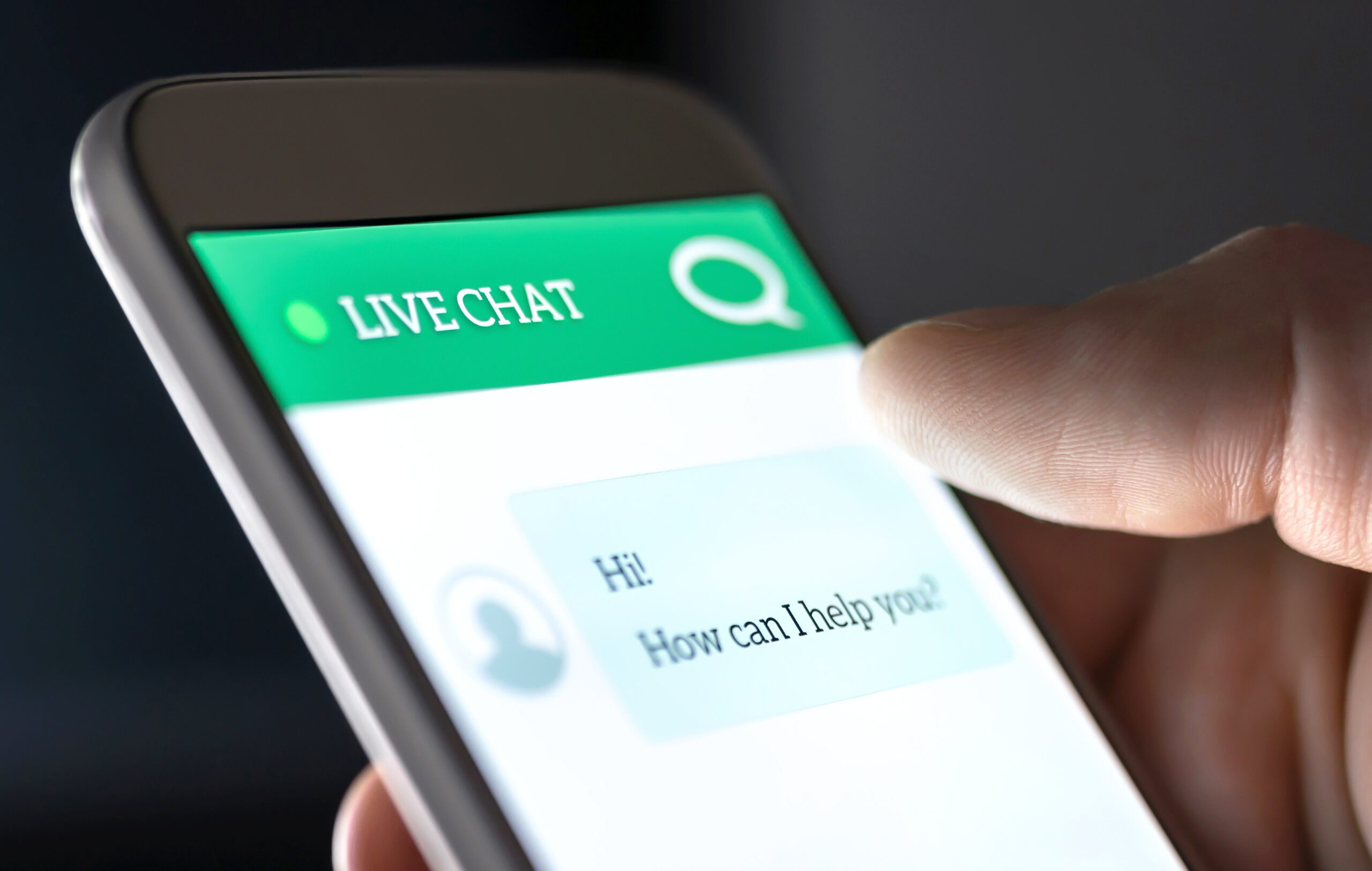Read Time: 10 minutes
Table of Contents
Intro
Automated customer service is reshaping how businesses handle customer support. By using customer service automation to handle routine tasks like answering FAQs, routing calls, or managing basic inquiries, companies can respond to customers faster, more consistently, and with fewer resources. Below, we’ll dive into what automated customer service is and discuss how it can benefit your business.
Key takeaways
- Efficiency: Automated customer service handles routine tasks to speed up response times and give agents the space to focus on complex issues.
- 24/7 accessibility: With tools like chatbots and IVR systems, companies can provide consistent, around-the-clock assistance.
- Scalable solutions: Automation supports growing customer bases by handling high volumes of inquiries, letting businesses expand without adding more team members.
- Balanced approach: Balancing automation tools with human support creates a customer experience that’s both efficient and personalized.
What is automated customer service?
Customer service automation uses technology to handle common support tasks automatically. It creates faster and more efficient service for both customers and agents. Tools like chatbots, interactive voice response (IVR) systems, and automated ticketing can handle common questions, track requests, and direct customers to the right resources. This frees up support teams to focus on more challenging, high-value interactions.

How does automated customer service work?
Automated customer service tools collect and process customer information to provide quick responses. AI and machine learning play a crucial role, allowing these systems to continuously learn from customer interactions to refine their responses. For example, a chatbot powered by customer service automation can learn to recognize how customers ask common questions and offer tailored responses that become more accurate over time.
Key benefits of automated customer service
Automating customer service has many advantages that help businesses provide more efficient support. Here are some examples.
Cost efficiency
One major benefit of customer service automation is the potential for cost savings. By automating routine questions, businesses reduce the need for large support teams, which cuts staffing costs without sacrificing service quality.
Availability and consistency
Automated customer service tools work 24/7, providing consistent, around-the-clock customer support even outside business hours. This constant availability boosts customer satisfaction and provides a uniform experience that builds trust.
Scalability
For businesses with growing customer bases, customer support automation offers scalability that keeps pace with demand. Automation systems handle a large volume of inquiries without additional team members. Companies can expand their support capacity smoothly and affordably.
Faster response times
Customers can receive instant responses from automated customer service tools. Chatbots and IVR systems quickly address common questions, speeding up interactions and boosting customer satisfaction. This efficiency is especially helpful during peak hours when response times might otherwise take longer.
Lower agent workload and burnout
By taking on repetitive questions, automated customer service tools reduce the workload on human agents. These tools can lower the risk of burnout among customer support staff, who can now dedicate their time to problem-solving and personalized interactions.
Multilingual support
Automated customer service can break down language barriers by offering support in multiple languages through machine translation or multilingual chatbots. This opens up businesses to a global customer base without needing to hire many multilingual agents.

Types of automated customer service solutions
Several types of automated customer support tools help businesses streamline interactions and address common questions efficiently, such as:
Chatbots and virtual assistants
Chatbots are often the first line of automated customer support, handling simple inquiries like FAQs, account questions, and product information. These tools improve response times and give customers instant answers, letting human agents focus on more complicated issues.
Interactive Voice Response (IVR)
IVR systems manage phone inquiries and quickly direct customers to self-service options or route them to the right agent for more assistance. This form of customer service automation streamlines call handling, reducing wait times and improving the overall caller experience.
Email and ticketing automation
Automated email and ticketing systems sort incoming requests, categorize inquiries, and respond with relevant information. By organizing customer issues efficiently, customer service automation helps support teams stay on top of requests and prioritize effectively to provide a more organized, responsive experience.
Want to scale your business?
Global Response has a long track record of success in outsourcing customer service and call center operations. See what our team can do for you!
How to automate customer service and boost customer satisfaction
When it comes to automated customer support, companies must find an approach that helps both the business and its customers effectively. Here are some tips for creating the right automation strategy.
Understanding customer needs
The first step in creating a successful customer support automation strategy is understanding what your customers need. Analyze common pain points and frequently asked questions to help you develop automation tools that align with customer expectations.
Selecting the right tools
Choosing the right tools is vital for maximizing the benefits of customer service automation. Options include chatbots for instant messaging, CRM systems for tracking customer interactions, and self-service portals that let customers find information on their own. You can streamline support and improve customer satisfaction by selecting tools that match your business’s unique needs.
Balancing automation with human support
A balance between automated customer support and human interaction creates a well-rounded customer service experience. While automation handles routine inquiries, human agents are essential for addressing complex, sensitive, or personalized issues. This balanced approach lets businesses offer efficient yet personable service that customers value.

Integrating AI in customer service automation
AI is revolutionizing customer service automation with tools like natural language processing (NLP) and machine learning that enhance customer interactions. NLP helps automated systems understand natural, conversational language, letting chatbots and virtual assistants respond more humanly and intuitively.
Machine learning further improves automated customer support by letting systems learn from each interaction and continuously improving responses based on past inquiries. This adaptability helps systems stay current with evolving customer language and needs.
AI also helps identify customer intent by analyzing behavior and language patterns, which allows automated tools to deliver more relevant, proactive support. Integrating these AI-driven technologies creates a seamless, personalized experience that increases customer satisfaction while improving efficiency.
Challenges and limitations of automated customer service
Automated customer service has many advantages, but it’s not without its limitations. Implementing customer service automation requires careful planning to avoid pitfalls, maintain high satisfaction, and create a smooth experience. Here are some examples of challenges you may face with automation.
Limitations in personalization
One major challenge with customer support automation is replicating human empathy and personalization. Automated systems can respond consistently to common questions but typically can’t understand context, tone, or emotional nuances that a human agent would naturally pick up on. For complicated issues or emotional customers, automated customer support may feel impersonal, which could affect satisfaction.
Make sure to strike the right balance, where automation handles routine questions and human agents manage more sensitive or difficult situations.
Over-automation risks
Too much automation can frustrate customers, especially when they need a more customized response. While automated systems are efficient, over-reliance can create a barrier between customers and human support. For example, if a customer needs help with an uncommon issue, a chatbot or IVR system might struggle to provide the necessary support, leading to a negative experience. Offering clear options for customers to reach human agents when needed can help avoid these challenges.
Implementation costs and maintenance
Although customer service automation can offer long-term savings, the initial setup can be expensive. Developing and using chatbots, IVR systems, or ticketing software requires investing in both technology and personnel for effective implementation. Regular updates and maintenance are also necessary to keep up with changing customer needs, which can add to ongoing costs. Businesses should weigh these expenses against the benefits and create a plan for keeping their systems relevant and functional over time.
Balancing automation with human touch
Finding the right balance between automation and human interaction is crucial for creating a customer service experience that feels efficient and personable. While automation can handle routine tasks, human agents can offer empathy and problem-solving skills for complex situations. Here are some strategies for creating a hybrid model that combines the best of both worlds.
Determine the best tasks for automation
Start by deciding which tasks automation can handle effectively. FAQs, order tracking, and basic account inquiries are great candidates. Automating these common questions can free agents to focus on cases needing more detailed attention.
Create clear escalation paths
Customer service automation systems are great for handling routine tasks but must be set up to know when to hand off a customer to a human agent. Create clear escalation guidelines so automation can recognize complex issues or signs of customer frustration. For example, programming keywords or sentiment indicators can alert the system to connect customers with a live agent.
Use human agents when they’re needed
While chatbots and automated responses handle the basics, human agents are valuable for cases that require empathy, critical thinking, and adaptability. When customers have difficult issues or need reassurance, speaking with a human can go a long way in building trust and satisfaction.
Use data from automation to improve human interactions
Automation tools can collect valuable data on customer preferences, common issues, and feedback. Analyzing this information can help human agents gain insights that help them provide more personalized, effective service when they step in.
ROI of automated customer service solutions
So, what is automated customer service doing to help businesses improve profitability? Measuring the ROI of customer support automation systems provides insight into their impact on efficiency. Here are a few helpful metrics to track.
Cost savings
Automating common questions and tasks reduces staffing needs, which can save on payroll and overtime expenses. By tracking reductions in these costs, you can see just how much automation lightens the load.
Customer satisfaction
Quick responses improve customer satisfaction, which is measured by Customer Satisfaction Scores (CSAT) and Net Promoter Scores (NPS). These metrics show improvements in the overall customer experience.
Productivity
With routine questions answered by automation, your agents can focus on more complex, value-driven cases. Metrics like response times, resolved tickets per hour, and smaller agent workloads demonstrate productivity boosts.
Scalability
Automated tools handle rising customer inquiries as your business grows, reducing the need for additional hiring. Monitoring the volume of questions resolved through automation shows how effectively your support scales.
What is automated customer service going to look like in the future?
The future of customer service automation is filled with promising advancements that will reshape how companies connect with their customers. As technology evolves, so do the possibilities of making automated customer support even more efficient, personalized, and responsive. Here’s a look at the trends set to take customer service automation to the next level.
AI advancements
Artificial intelligence is improving the capabilities of customer support automation by making interactions more intuitive and human-like. With improvements in natural language processing (NLP) and machine learning, automated systems are becoming better at understanding human speech and tone nuances, letting them respond in more conversational ways.
Personalized automation
Customers expect more than generic responses — they want solutions tailored to their individual needs. Future automated customer support systems will use customer data to create more personalized experiences. By analyzing past interactions, preferences, and common questions, automated solutions will be able to offer proactive and customized support, making customers feel understood and valued.
Predictive analytics
Predictive analytics will likely play a major role in automated customer service by anticipating customer needs before they’re even expressed. Access to historical data and behavior patterns allows automation to predict issues or inquiries and solve problems before they escalate.
Ready to elevate your customer support?
Automated customer service brings a new level of efficiency and consistency to customer interactions. Businesses can respond faster and more efficiently by automating routine tasks while letting human agents handle more complex issues. But achieving the right balance is critical.
Global Response is here to help you implement smart, customized customer service solutions that blend automation with human support. With our experience in both technology and personalized care, we’ll partner with you to create a seamless experience that meets your business goals and keeps your customers happy. Contact us today to learn more.
FAQ
Customer service automation can handle various routine tasks, including
- Answering common questions
- Managing ticketing systems
- Processing basic orders
- Scheduling appointments
- Tracking orders
More advanced systems can also provide personalized recommendations or even troubleshoot basic issues.
If your company receives a high volume of common questions, has growth potential, or struggles to provide 24/7 support, it might be time to explore automated solutions. Conduct an audit of your current system and find areas that could benefit from automation.
Automated systems must comply with data protection regulations like GDPR or CCPA to ensure secure data handling.
Regularly update your system with new information and improved responses based on customer feedback to enhance automation. Make sure to also provide customers with easy access to human agents for more difficult questions.